26: Kentucky Pause
Posted on Monday, Jun 1, 2020
Show Notes
Tweetbacks:
Topics:
-
Sleep - Chidgey’s new sleep inducing podcast on TEN.

-
Scott can haz hardware!!
- 2020 12.9” iPad Pro
- Great performance
- Beautiful giant screen
- iPadOS really finally makes iPads non-frustrating for work. It’s a shame apple took so long to deliver this experience.
- The size is amazing for working with on the keyboard - writing, programming, automating things. Also for drawing and photography. If you do those things, this is the one you want.
- I have long fingers so I actually enjoy using it in tablet mode as well. I am not a person who leaves my iPad on the keyboard all the time like a lot of people, nor am I one who uses it casually for movies or reading only in tablet mode like a lot of other people. I like it for all those things and because it’s super versatile. It can be a great laptop (now) or a great tablet (now more so than ever).
- For people who primarily want a tablet to use in tablet mode, I’d say get the 11”, but I’d also question why they want an iPad Pro instead of an iPad Air anyway.
- Magic Keyboard
- Smart connector goodness (instant use, no batteries, no BT delay)
- Smart connector plus the design allows super fast context switching: the iPad comes off instantly and is a tablet again. There’s no taking it out of a case or turning anything off or unplugging anything.
- Superbly solid feel to everything: the iPad platform, hinges, and the keyboard itself
- REALLY nice to type on. I’m picky about my keyboards and this is nice. Not as quiet as the keyboard on the iMac, but I put that down to the construction.
- The iPad is pushed forward towards the keyboard so the screen feels closer than it might. I like that.
- Another benefit of the 12.9” iPad Pro vs the 11” is the full-size keyboards (both software and Magic Keyboard versions). The 11” version of the Magic Keyboard has more half-size keys and the software keyboard on it doesn’t have all the keys presented in default mode that the 12.9” one does.
- The trackpad is nice as far as clicking and tapping (I have tap to click enabled) and for gestures involving multiple fingers and right-click (two-finger click). The only exception is when using the five-finger gesture to get into app-switcher, because the trackpad is vertically too short for me to do this comfortably with my fingers, but you can also just swipe down under the dock and hold it to get the app switcher.
- Reviews have mentioned they wish the iPad could tilt over a wider range on the keyboard and I expected to be annoyed by this as well, but I’m not. So far it’s been great for me both on desks and on my lap.
- The only negative so far are minor things, like the fact that you have to dig through settings to adjust the backlighting.
- Apple Pencil 2
- 2020 12.9” iPad Pro
-
iPad for photographers
-
Latest releases
-
13-inch MacBook Pro with the new Magic Keyboard for the best typing experience ever on a Mac notebook and doubled the storage across all standard configurations.
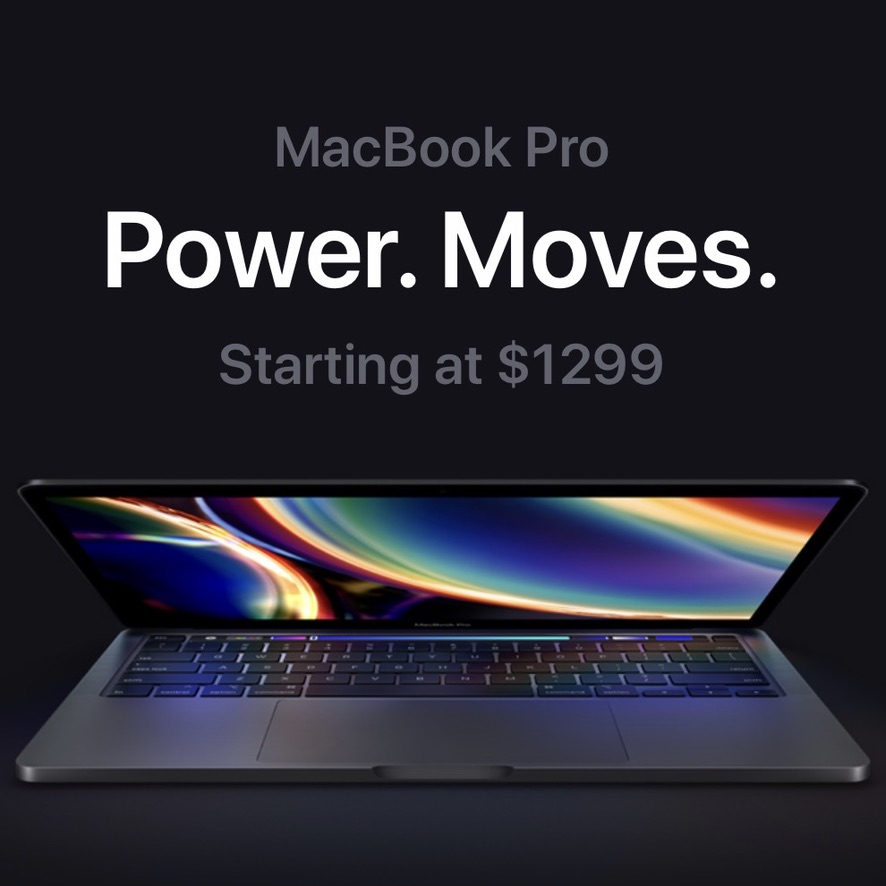
-
Second-generation iPhone SE, featuring a 4.7-inch Retina HD display, paired with Touch ID.
-
-
Apple to host virtual Worldwide Developers Conference beginning June 22
- Apple announced it will host its annual Worldwide Developers Conference virtually, beginning June 22 free for all developers.
- The company also announced the Swift Student Challenge, an opportunity for student developers to showcase their love of coding by creating their own Swift playground.

-
(Maybe Topic) Adventures in pair brogramming.
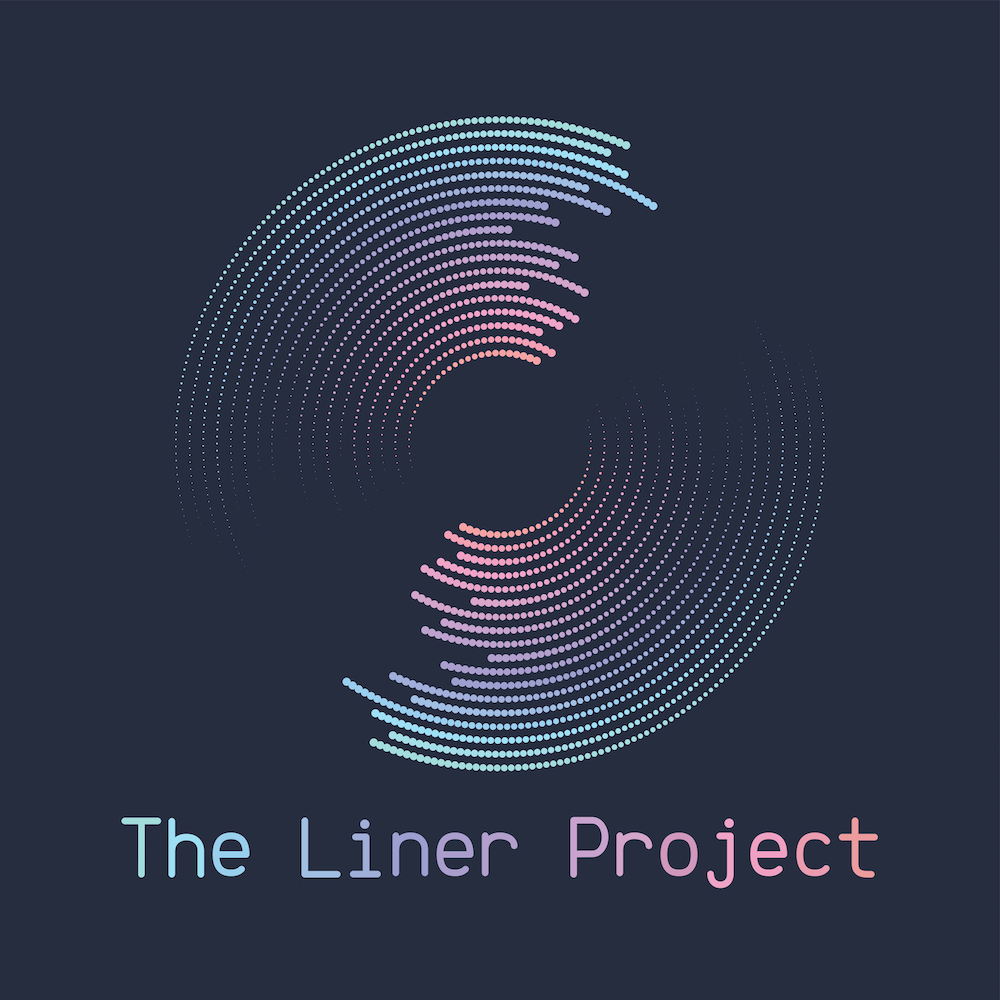
- Scott and Vic building Ronnie’s site.
- Vic & Scott’s thoughts
- Ronnie’s thoughts on being their client.
- Scott and Vic building Ronnie’s site.
-
- Copy Actions
- Backup and Versioning
- Share shortcuts as files
- Revamped organization.
- Subroutines
- Breakpoints
- Sandbox
- Improved dictionary support.
- Don’t show in Widget by default.
- Some that he didn’t mention that I want:
- Actual code. Let me use a combination of shortcut action blocks and Swift (this will never happen)
- Resize UI while working
- Collapse to logic flow view
- WAAAAY better memory handling.
- Improved error handling
Links:
On Screen:
- The Bourne Identity Original Miniseries.
Podcasts:
- Sleep - Chidgey’s new sleep inducing podcast on TEN.
- The Liner Project - Ronnie’s new
sleep inducingpodcast about LINER NOTES!! IT’S IN THE TITLE, PEOPLE!!
Web:
- Shortcuts Wishlist
- SixColors Magic Keyboard review
- The Sweet Setup Magic Keyboard review
- RIP: Apple Aperture will no longer work after macOS Mojave
Send Us Some Feedback:
Hosts

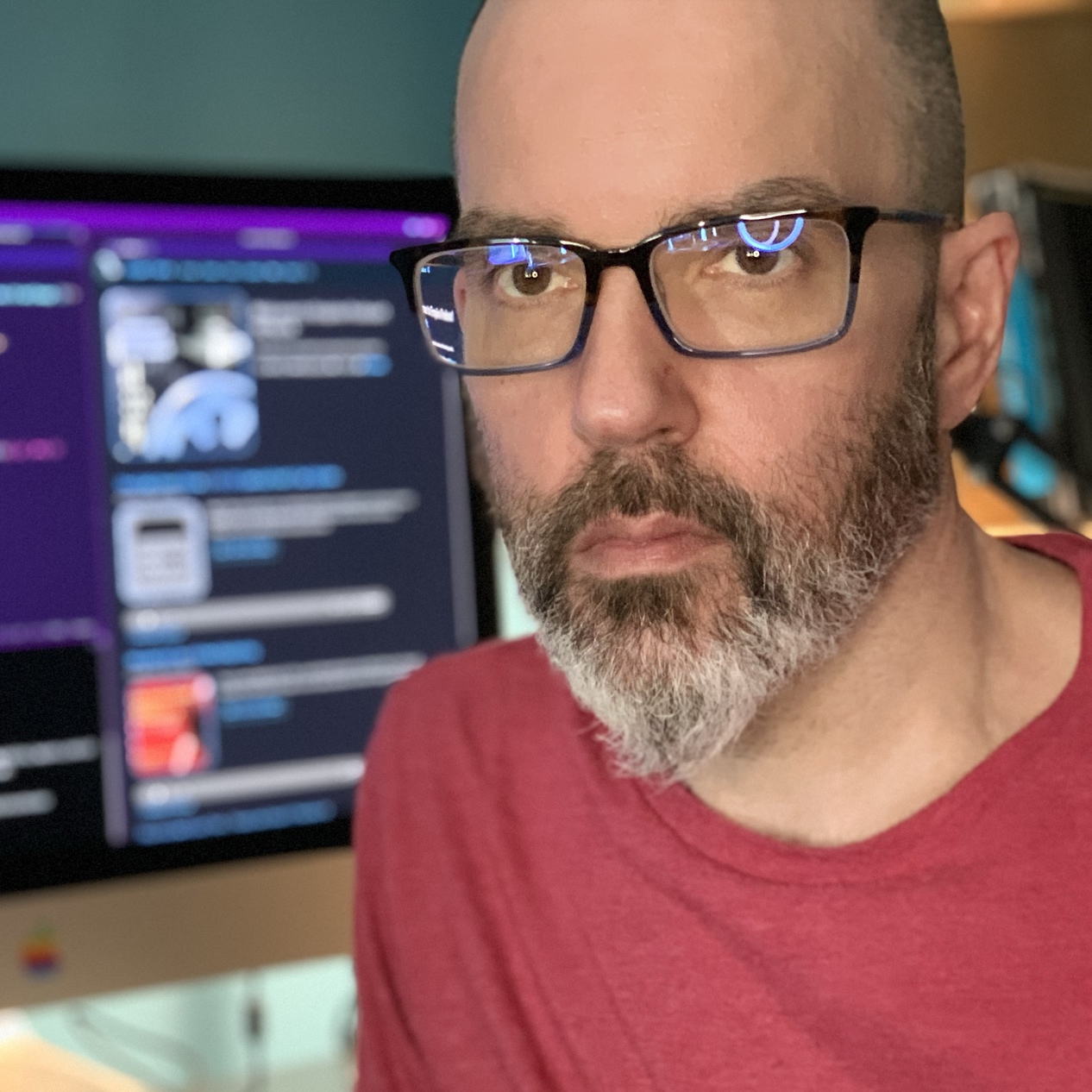
Scott Willsey
Scott is an old school semiconductor guy and co-host of BubbleSort and many episodes of BubbleSort TV. You can read about his nerd interests at ScottWillsey.com.


